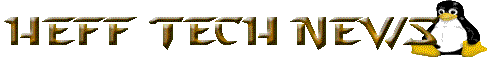Overview of the Ten Major Linux Distributions
Overview of the Ten Major Linux Distributions: "LinxForums gives short overviews of the ten major distributions, and concludes: 'People often ask 'so which distribution is right for me?' The answer is very simple: 'It depends!' It depends on your needs, it depends on your experience, on your philosophy or your tastes. It depends on a lot of things, and even if you found the one you preferred among these 10 majors distributions, don't forget that there are about 340 other distributions available, which could potentially suit your needs. If you're ready for the adventure, go and explore.'"